Design Your Home Yourself
3 Easy Steps To Create A 3-D Rendering Of Your Home
Request A Free Estimate
[gravityform id=”103″ title=”false” description=”false”]
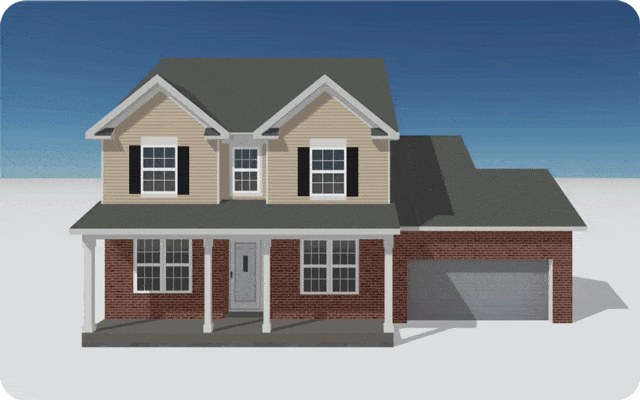
Fill out the form and someone from our scheduling team will promptly call to discuss the details of your project. They will arrange for a product expert to assist with the estimate at a day & time that is convenient for you. They will then email you a link to download the Hover App to your phone.
Click the link in the email invite and follow the instructions to download the HOVER app and complete your photo capture. With just a few pictures of the outside of your house taken on the app with your smartphone, we can now accurately measure select products, including roofing, siding, soffit/fascia, & gutters. Our product expert will show you the color and style options and answer any questions you may have.
Explore colors and material designs using the HOVER 3D model of your own home prior to our Sales Expert coming out to your home. At your appointment the Sales Expert will answer any questions and provide pricing.
Request A Free Estimate
[gravityform id=”103″ title=”false” description=”false”]
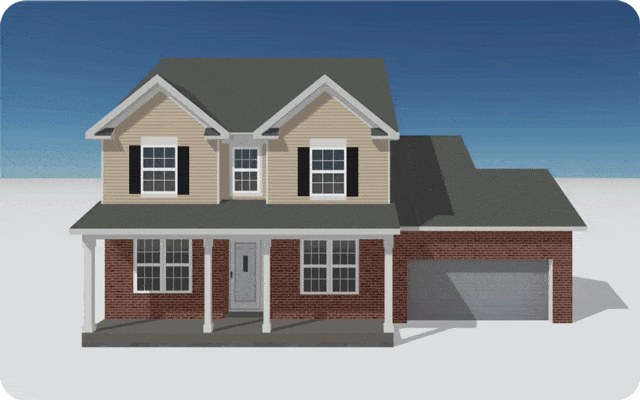
414-459-3874